I’ve recently received my first SpaceX Starlink connection kit and fired it up in the wilds of Adelaide, South Australia. I’ve been figuring out how it all works and commencing some efforts toward a mid term project of deploying another Starlink service in a remote wilderness site in the future.
When I fired up my service, I had an initial issue wth it that really had me scratching my head, so I felt there was merit in documenting what happened and how to fix it.
Despite the warnings in the user documentation about potential issues if the cable length is extended, I had initially tested the service by sitting Dishy on the back lawn and plugging the (long!) ethernet/data cable into an RJ45 socket that I already had on the outside of my house (intended for an outdoor PoE WiFI access point). The other end of that RJ45 socket emerges on a patch panel in my study, where I plugged in the Starlink power brick and WiFi adaptor.

I tried that, and it worked really nicely. Immediate acquisition of signal and 300M/35M average speeds (!), with short term peak speeds above 400/40 (!!)… wow. I mean seriously… wow.
Having done that test, I got my friendly local sparky to install Dishy on the roof in a suitable location, and to run my ethernet cable into the roof space, and out into the study directly, as the permanent installation. I tried really hard to ‘do it right’, following the instructions about not cutting or extending the ethernet cable.

When I plugged it all back together (no cable connections, using only the original cable run back into the power brick), the service didn’t work.
What I saw on the Starlink app was a fault indication… ‘Poor Ethernet Connection’
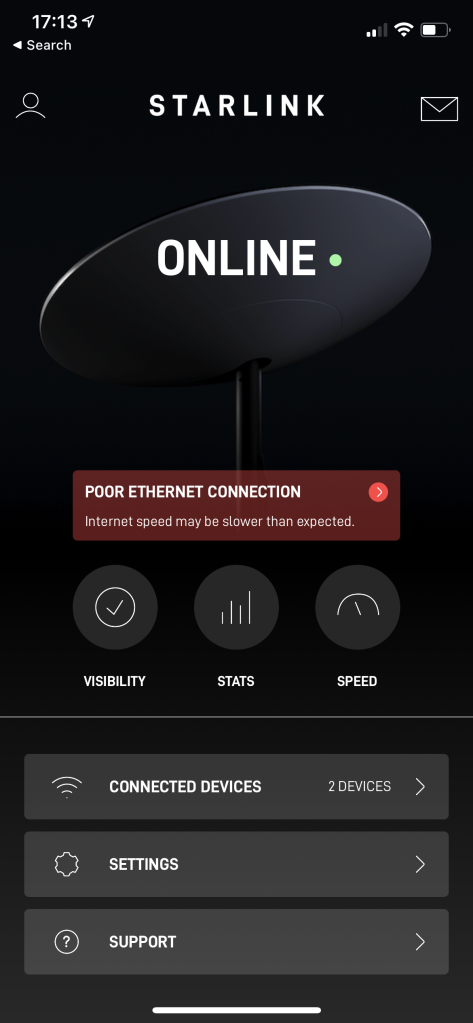
This fault showed up despite the connection being directly into the power brick, in accordance wth the instructions…

Worse, the word ‘poor’ was an understatement.
Despite the Starlink App being able to see and control the dish, with Dishy visible in statistical terms on the app, there was in fact zero data flow.
No Internets For Me.
The physical connection from the RJ45 cable into the power brick was not 100% tight, but it didn’t seem terrible, and no amount of jiggling it made any difference to the total lack of service.
A visit from my sparky to re-check for the absence of any cable damage in the installation (and there was none) left us both scratching our heads, until I had one of those counter-intuitive ideas:
The service worked when I had an intermediate set of cable paths and patch points in the data path (and quite long ones). What if I put those back in?
Well, I did that – and – it worked perfectly again(!).
Ah hah.
So that very slightly loose RJ45 connection might just be the issue. Dishy (according to things I’d read online) uses PoE but needs a lot of power (90+ watts), and hence it would need a pretty much perfect RJ45 connection to make this work.
Next, i tried the smallest possible workaround to that slightly loose RJ45 connection on the original equipment…a very short patch lead and an RJ45 joiner:

Bingo – perfect working connection, and it has kept working brilliantly ever since.
If I remove that little patch segment, it fails again. Oh well, it can stay there.
I hope this helps someone else with similar issues…!
This is a really easy fix, and hardly worth getting the hardware replaced by SpaceX when the self-service resolution is so simple, but it is somewhat counter-intuitive (given all the admonishment in the documentation against adding extra ethernet segments).
Update: I reported the issue to Starlink via the support path in the app. I got sent an example photo of what looks like a ‘known’ issue and got asked to check and photograph my own RJ45 plug and socket on the system.
This is what I found on my Dishy plug end when I looked hard at it (and took a careful photo):

Well, that’s obviously ‘it’. That’s all it takes.
In response to my photo of that bent RJ45 connector pin, SpaceX are immediately forward-shipping me me an entire new Starlink kit and they have sent return instructions / vouchers for the existing kit.
Not withstanding that I could, in practice, just re-terminate the cable with a new plug, that’d likely void the warranty, so I am happy enough to swap the whole thing out for that reason (to keep the setup entirely ‘supported’).
I’ll have to get my sparky to pull the existing Dishy+cable and install the new one, when that new kit turns up, but – well – I can’t fault the customer service in this case. No arguments, just ‘have a new one’.
Interesting process, and interesting resolution. I wonder if they’ll send me a shiny new square dish this time?

You must be logged in to post a comment.