This is a note to my American friends, many of whom have asked me how we are doing in Australia with the COVID-19 thing.
I felt that it would be simplest to write this down once instead of explaining it separately to every one of them…
In terms of COVID-19 Pandemic response, the USA is in the midst of snatching victory from the jaws of defeat.
The US experience has been one of significant failure during the early and mid term handling of the COVID-19 pandemic. Those failures, however, created powerful incentive for the US to become a global leader in the creation and delivery of vaccinations to its population.
The Australian experience is the exact opposite. Over here, we are busy snatching defeat from the jaws of victory!
Here is how the story has unfolded in Australia…
Both Australia and New Zealand used their ‘island nation’ situation to advantage.
Very early in the Pandemic period. Australia imposed (and continues to impose) severe rate limits and severe quarantine processes upon to those seeking to return from overseas.
Unusually, Australia also moved at the same time to prevent it own citizens from routinely leaving the country.
Australia then began an aggressive process of suppressing the virus where present in the community.
At the time, the official government line was the same as it was the world over, about ‘flattening the curve’. However there was a clear unofficial target to do far better than that, and against the odds, it happened:
Australia has achieved effective elimination of COVID-19 from the community.
This has been the result of enormous and sustained community engagement, coordinated and resourced through herculean efforts of by Australian state and territory governments.
State and territory public health teams operate annexed commercial hotels, renamed as ‘Quarantine Hotels’ (located, incredibly, in the centres of our major capital cities) to quarantine and process incoming international passengers at a heavily limited weekly rate.
Inevitably, COVID-19 outbreaks emerge out of those quarantine facilities. This usually (and predictably) happens as the result of cross-person infection within those facilities themselves, as these facilities were never designed for this purpose.
Each outbreak is then wrestled to the ground with yet another round of snap lockdowns. The state of Victoria has suffered the longest durations and the largest number of these lockdowns, and continues to do so:
We have, as a society, agreed to reliably and voluntarily ‘sign in’ using QR codes at every public shop and venue, in order to leave an intentional digital breadcrumb trail of our movements.
This facilitates the rapid creation and update of site ‘exposure’ lists (sometimes hundreds of sites long) that are constructed and updated as a public health tool each time an outbreak occurs.

People whose movements intersect those lists obligingly get tested and self-isolate, almost without fail. In doing so, we collectively manage to grind every one of these outbreaks into dust (at considerable personal and societal cost).
As a society we have become trained in, and indeed expert at, a high stakes national game of ‘Whack-a-Mole’.
There has been a payoff for all of this effort. By and large, Australians now wander about in this country (most of the time) in a state of relative normalcy, living (most of the time) free of any COVID-19 at all.
It is clear, though, that we are living in the eye of a storm, and at face value we might be stuck here for a long time.
A major contributor to our situation is the fact that the Federal government in Australia continues to fail in its manifest duty to implement a rapid, high priority vaccination process across our entire community.
We originally had appropriate, aggressive, government vaccination delivery timeframes and targets.
Sadly, those targets were (badly) missed, before being just completely abandoned with barely a murmur.
Today the official government line is that – international experience not withstanding – this is “not a race” after all (!):
https://www.abc.net.au/news/2021-04-11/scott-morrison-abandons-covid-19-vaccination-target/100061998
The manifestly botched Australian vaccination rollout generates the expectation that (if not resolved) Australia will have to keep playing ‘Whack-a-Mole” behind closed borders for at least another 18 months:
By then, it seems clear that Australia will truly be ’The Country In a Bubble’ (or along with New Zealand and Singapore, the ‘Country Group In A Bubble’: https://www.abc.net.au/news/2021-06-11/australia-singapore-travel-bubble-talks/100206972 ).
It is entirely possible to change this path and return Australians to the world community sooner than that.
We must improve and accelerate vaccination rates in Australia urgently.
We also need to get on the bandwagon as the MRNA vaccine producers gear up for making annual, variant-updated booster shots for next year, and the year after, and so on – just as we already do each year for the ‘seasonal flu’.
Doing this will require leadership, commitment, resourcing, simplified eligibility and access mechanisms, and a range of positive incentives (including differential access and travel rules for those who have been vaccinated and whose booster shot status is also maintained).
We can’t just hide away in our own private (national) Petri dish, telling ourselves that it is ‘not a race’.
It is time to dust off those running shoes.

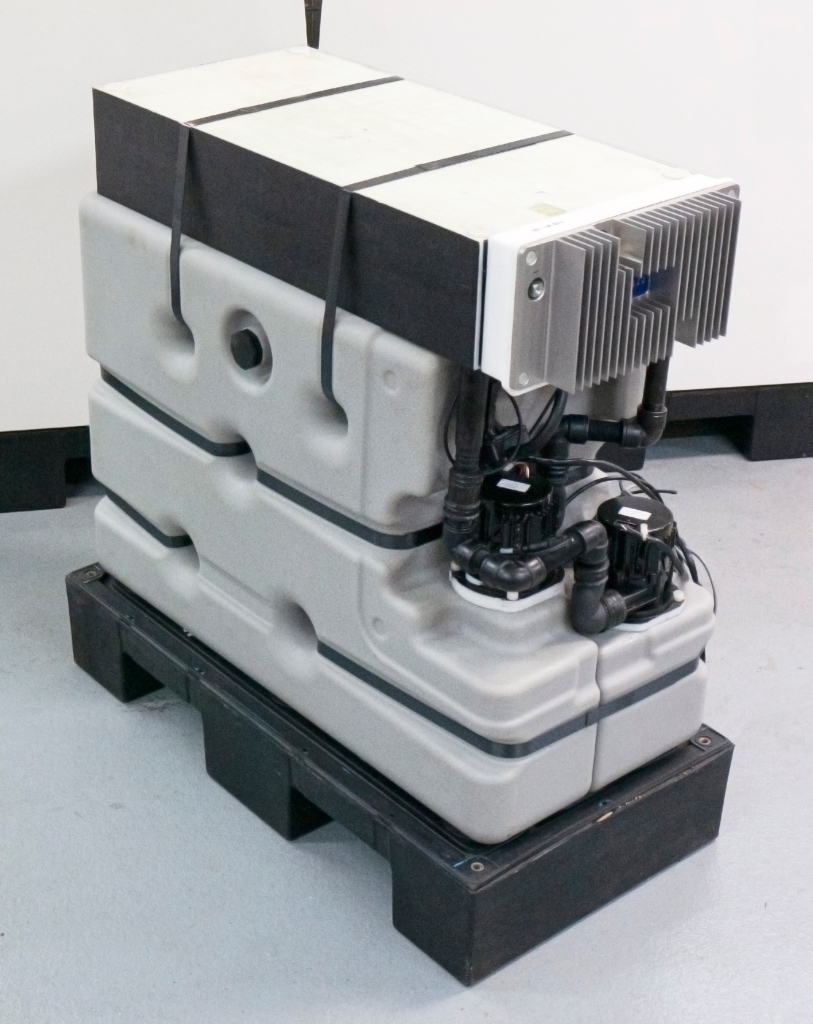





















 iiNet Limited, Locked bag 16, Cloisters Square WA 6850
ph: 13 22 58 fax: 1300 785 632
email:
iiNet Limited, Locked bag 16, Cloisters Square WA 6850
ph: 13 22 58 fax: 1300 785 632
email: 


































You must be logged in to post a comment.